Telegram FR Group List 102
-
Group
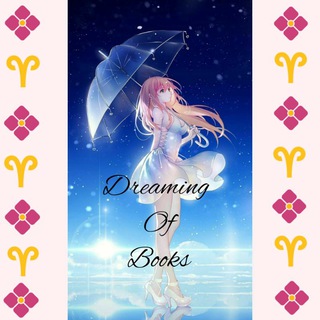 10,645 Members ()
10,645 Members () -
Channel

Hawi Promotion
746 Members () -
Group

Top-Chechnya
347 Members () -
Group

Gigi's Online Shopping
448 Members () -
Group
-
Group

زول بشخبط
721 Members () -
Channel

Cꫝꪖꪀꪀꫀꪶ Gꪊⅈɖꫀ
374 Members () -
Group

اندروديات
1,421 Members () -
Group

.٭ ﺂݪمقـډسۃِﯢڼ ۦ ☤‶
304 Members () -
Group

خبر 20:30 دقیقه
40,593 Members () -
Group

1k- 100k+ viralpromo group
582 Members () -
Group
-
Group

آلَحبّ آلَغّآمِـضـ
1,759 Members () -
Group

polyhedron
2,564 Members () -
Group
-
Group

𝐁𝐋𝐀𝐂𝐊|𝐌𝐔𝐙𝐙
2,302 Members () -
Channel

ٲنـامــل ڤـــراڜــﮩ💜🥀
951 Members () -
Channel

ٌخـــوَاطِرَ و أحُــــلامٌ
809 Members () -
Group

طريقك إلى الاحتراف مع Roua Abd 🙊💙
791 Members () -
Channel

-ضـۑـم↓˓❁⸀.•
355 Members () -
Group
-
Channel

🍃🌿مقتطفات دينية🍃🌿
550 Members () -
Channel

Dark News 24/7😈
2,381 Members () -
Group

الرُمقُ الأخِيرْ .
475 Members () -
Group

📸 Daily Possums 📹
1,053 Members () -
Group

ٱوٌټٱر 🎻 الًٍٍـًٍحٌٍــًٍْٰٓزًًنًٍ
562 Members () -
Group

#ْعلمني_القران🕌🕋
23,848 Members () -
Channel
-
Group
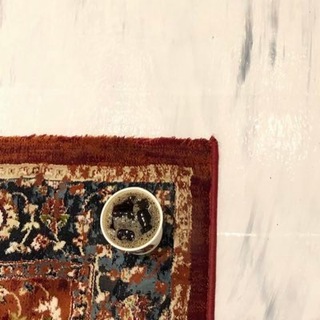
سلوة القلب💜
498 Members () -
Group

فـٍرٍفـٍشـهـﮩًـ🤪😂ومعلومات
602 Members () -
Group
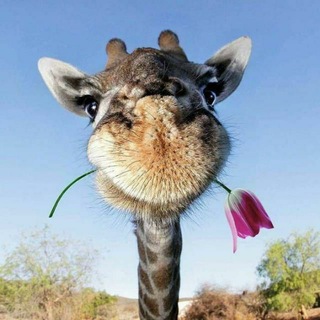
#الكاشير_السوداني🌿
2,617 Members () -
Channel
-
Group

╗الــولآيـة الـﮪـاشميـة ✌🇾🇪
481 Members () -
Channel

-اللُهم حُبك☁️🌿.
5,238 Members () -
Channel

Wende movie Zone ወንዴ ቪሲዲ @wendemoviezone +251910558048
7,453 Members () -
Group

- جبر خاطر 💙♾💙.
340 Members () -
Group

🌹🌺ازهار🦋 النرجس 🌹🌺
888 Members () -
Group

فال و دعای چشم سوم ☕️
6,712 Members () -
Group

Граждане Орла
430 Members () -
Group
-
Group
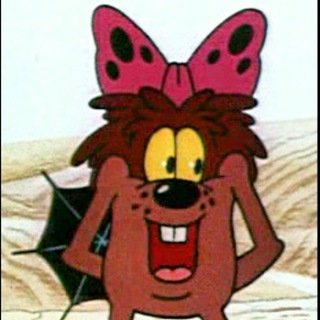
Приколы. Картинки; Видео
2,776 Members () -
Group

Операция Z: Военкоры Русской Весны
1,317,563 Members () -
Group

کارشناسان صنایع رنگ و رزین ایران
2,236 Members () -
Group

علی نیکجو «روانپزشک- رواندرمانگر تحلیلی»
3,629 Members () -
Group

علي عسيلي العاملي
21,714 Members () -
Group

Сурский край Z
14,166 Members () -
Group

‹ ضـَجـةة ₃
2,726 Members () -
Group

Неопостарт 🎨🖼💎 АРТач
1,345 Members () -
Group

مِن كُلِ بحرٍ قطرَة
320 Members () -
Channel

قناه احاسيس مبعثره ✨
364 Members () -
Group
-
Group

مــوســيــقــئ🖤🎶.
2,010 Members () -
Group

القارئ نورين محمد صديق💜
12,107 Members () -
Group
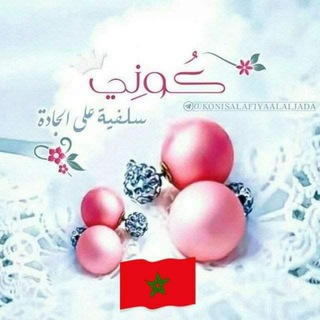
🇲🇦كوني سلفية على الجادة🇲🇦
2,784 Members () -
Channel
-
Group

بيلا || Bella:
664 Members () -
Channel
-
Group
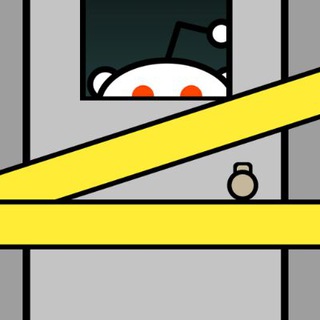
/r/privacy
608 Members () -
Group

ثم اهتديت•🌿
835 Members () -
Channel

🏡 بيتي صحة🌡
1,445 Members () -
Channel

🌷السَّابِقُونَ السَّابِقُونَ 🌷
2,697 Members () -
Channel

Wallpeper 💎
7,669 Members () -
Channel

خَـيۧالۛ ۦ 🎐🧡
587 Members () -
Group
-
Group

• عَلَيكُم بِالأَثَـر🌾
5,127 Members () -
Group

فلسفه بدون مرز
6,099 Members () -
Group

⌯ ّ؏ ༗
4,026 Members () -
Group

🍃🌹 مشاوره تخصصی باران آسا 🌹🍃
1,226 Members () -
Group

لبيك يا مهدي
1,947 Members () -
Channel

sorryimkate
2,205 Members () -
Group

Царский PR 👑
4,865 Members () -
Group

Продукты, книги и любовь
6,579 Members () -
Group

المشهد اليمني
5,231 Members () -
Group

😂 ዘጠነኛው ሺ 😍
643 Members () -
Group
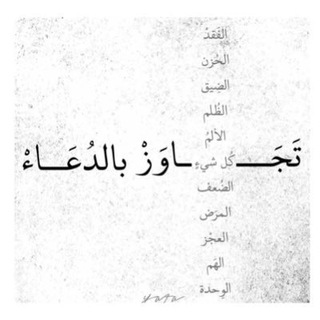
لعلها تذكرة
10,168 Members () -
Group
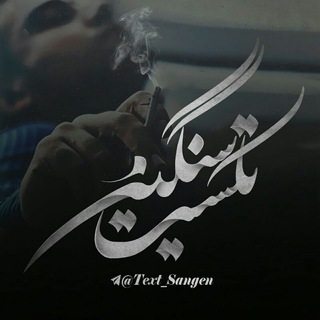
◈تڪــْـستْ سَــنگیــْْـن◈
20,917 Members () -
Channel

Melinana👭
502 Members () -
Channel

Совесть Блог
315 Members () -
Group
-
Group

Нижегородская Стрелка Z
27,230 Members () -
Group

موسوعة التفوق الطبية
59,581 Members () -
Group

جمال صحه أزياء 🌹 طبخ و حلويات
1,106 Members () -
Group
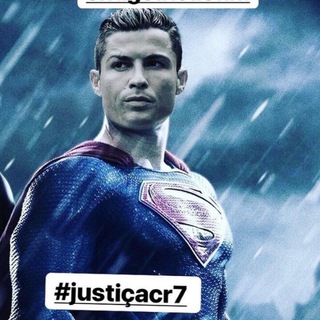
👑CR7 ✨Stats Arab💫
410 Members () -
Group

نُـور عـادِل الـورفلّي
11,534 Members () -
Channel
-
Group

Todo WhatsApp
481 Members () -
Group

deep quotes🦋 🌌
751 Members () -
Group
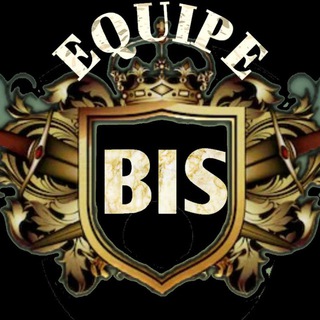
🏆 🇪🇶🇺🇮🇵🇪 🇧🇮🇸 🏆
468 Members () -
Channel

- حسّسام ズ .
2,294 Members () -
Group

مً الشہيبہاانيء
1,529 Members () -
Group

Работа в диджитал и медиа
42,903 Members () -
Group

-ذبحني غ ــلاها...❥
3,736 Members () -
Group

لأجلكِ أنتِ || For you
13,650 Members () -
Channel

كتب علم نفس
915 Members () -
Group

PSD | Дизайн-пространство
36,115 Members () -
Channel

مدونة طبيب
1,168 Members () -
Group
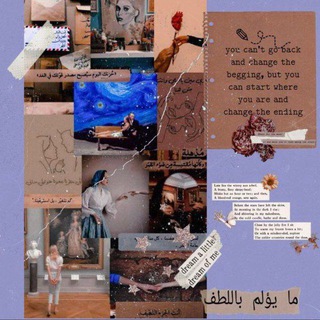
لـ سـايان.
504 Members () -
Group

لاس وگاس
205,016 Members () -
Channel

💜☕ مــزاج ¶ ⱮỖỖᗫ
494 Members () -
Group

كونوا أنصار الله
12,284 Members ()
TG LA FRANCE Telegram Group
Popular | Latest | New
Just like we can share videos with a pre-defined timestamp of YouTube videos, we can do the same thing on Telegram as well. For example, if you are sending a long video and want the user to play it from a specific timestamp say, 1:20, you can just type check the reaction at 1:20 in the video caption. Now when the user taps on the highlighted 1:20 link, the video plays from that particular timestamp. This is a helpful tip for users who send videos on Telegram regularly. Security If you're part of many Telegram chats—maybe you joined too many of the best Telegram channels—they can quickly become annoying. When this happens, you can always mute a chat without leaving it. This way, you can check it on your own terms instead of getting a ping for every new message.
Premium Doubled Limits Lock Your Conversations Custom Folders Similar options are available for sharing your phone number and profile photo. You can also select who can add a link to your account when forwarding messages, who can call you, and who can add you in groups.
This feature allows you to filter out and put personal chats, channels, groups, contacts in different and customized folders. You can customize folders the way you want, plus there are some additional features. For example, you can have all chats with unread messages automatically added to a folder. Your smartphone is the main hub of your private information. You may be sharing a lot of information with your family friends and anyone other using a messaging app. Custom Notification Sounds The encryption is based on 2048-bit RSA encryption, 256-bit symmetric AES encryption, and Diffie–Hellman secure key exchange.
This update is being rolled out gradually. If your app is not offering you to update, please wait – the new version will become available soon. If you ever receive any cool short audio clip like a meme sound or any hilarious sound effect (also works with the sent audio) just long-press on it and choose the “Save for Notifications” option in the popup.
Warning: Undefined variable $t in /var/www/bootg/news.php on line 33
FR